Installation¶
You can download plugin from Github as a ZIP file.
The plugin can be installed by selecting in the top panel: Plugins → Manage and Install Plugins You have to click on the item Install from ZIP then select the path to the folder with ZIP and click on the Install Plugin.
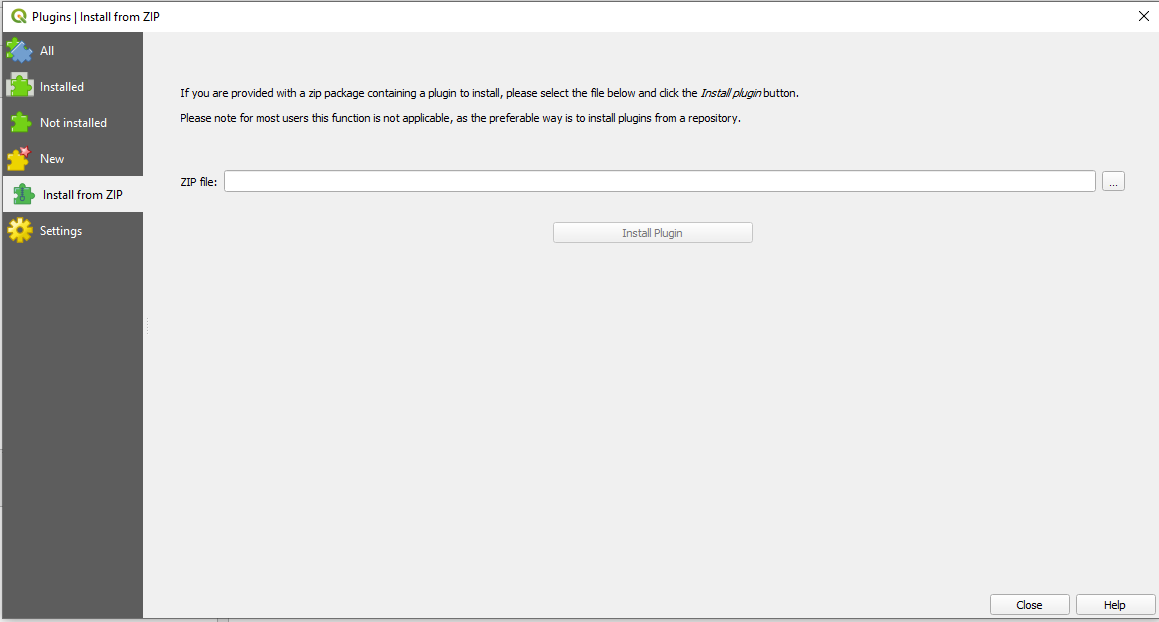
QGIS displays a warning message. If you want to continue select Yes.
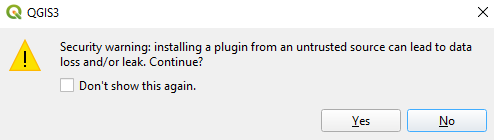
Now you can see a new icon in the QGIS toolbar.